
| | Home | Contact us | |
| Speaker's Timer / Conference Timer |
![]()

![]() Lectern and
Master Units
Lectern and
Master Units
A versatile count down timer to indicate the time remaining for
a speech.
The timer comprises 3 units.
A Chairperson's control unit, a display unit at the lectern, and an
optional slave display unit for the A/V operator.
| Lectern Unit |
![]()

- 10 LED bar graph displays time remaining in 10% steps.
- Warning LED to indicate when a predetermined time remains.
- "Time's Up" LED to indicate when time is up.
- Pause LED to show when the master is paused.
- Dimensions: 110mm x 60mm x 25mm
- Reports any cable faults back to the master.
- Powered via cable to Master Unit. No local power needed.
![]()
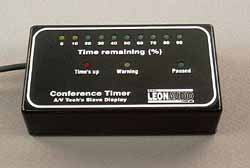
An optional unit for the A/V operator is similar in appearance to the
Lectern unit. It provides a slave display without reporting any cable faults
back to the Master.
| Master Unit |

- 10 LED bar graph displays time remaining in 10% steps.
- Warning LED to indicate when a predetermined time remains.
- "Time's Up" LED to indicate when their time is up.
- Pause LED to show when the master is paused
- Start/Stop and Pause buttons.
- A 15 position rotary switch and associated minutes button select the time from 1 to 60 minutes in 1 minute steps.
- Selectable Warning time indication of either 2 or 5 minutes.
- Audible beeper on/off for each of the Lectern and Master units.
- Fault LED indicates that the Lectern unit is not plugged in or there is a cable fault.
- Dimensions: 95mm x 120mm x 34mm
| Power Supply |

An external plug pack (supplied) connects via a 2 pin locking metal
connector.
Plug pack requirements are either 16-18V AC 1 amp or 24V DC at 500mA.
The plug pack can be wired with either polarity as there is an internal
rectifier.
Available in 120V and 240V versions.
| Typical Operation |
| Example:
Set up the Speaker's Timer for a 20 minute speech with an audible warning when 5 minutes remain. The time setting is the sum of the rotary switch and the minutes button.
Using the Warning Minutes button, set the warning time to 5 minutes. This gives a visual (LED) warning when 5 minutes remain. This can be accompanied by a beep at the Lectern and/or the Control Unit. The beep option is selected by the grey Local/Lectern warning beep buttons. Press the Start/Stop button. All LEDs in the bar graph light up. The green LED immediately above the start button flashes 1 sec on 1 sec off to show that the unit is timing. When 5 minutes (in this example) remain, the warning LED flashes accompanied by a beep if selected. The bar graph keeps counting down. When 20 minutes is reached, the time's up LED flashes, accompanied by a beep if selected. The pause button. Press once to pause, press again to un-pause. A LED displays the pause status. Start/Stop button stops the timer if it is running. The lectern fault LED will light if the lectern unit becomes disconnected or there is a cable fault. |
| Interconnection |
- Uses readily available standard 3 pin XLR microphone cables.
- Transformer balanced data for high noise immunity and maximum rejection of interference.
- Designed to run in electrically hostile environments, such as venues with large quantities of light dimmers.
- 1km minimum cable length (dependent on cable characteristics, primarily DC resistance)
- Will work with microphone leads wired incorrectly (i.e. pins 2 & 3 swapped).
- Several levels of software error traps to prevent false commands in the event of cable faults or severe interference. Very tolerant of "crackly" leads.
- Virtually immune to interference from mobile/cell phones.
- Will run down an audio multicore.
- The Control Unit is mains powered. The remote unit(s) are powered from the Control Unit via the same XLR cable that carries the data.
| Brochure |
| Download brochure for the Speaker's Timer.
Speaker's Timer (450Kb) in Adobe Acrobat format . |
| Home | To top | Contact us |
Copyright © 2020. The Leon Audio Company. All
rights reserved.